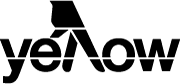Searching on Yellow Pages
Index
Yellow Pages makes searching for a business simple
Start typing and our drop down menu will provide you with suggestions to help find what you want.
- Know what you need? Try a broad search eg: “Car mechanic”
- Want a bit more information? Try a brand search: “BMW mechanic”
- Know exactly what you want? Great! You can search for a business by name: “German Auto Haus”
Use the location search to find a business that’s close by. You can specify:
- A suburb, town, region or even a whole state
- A postcode
- A street
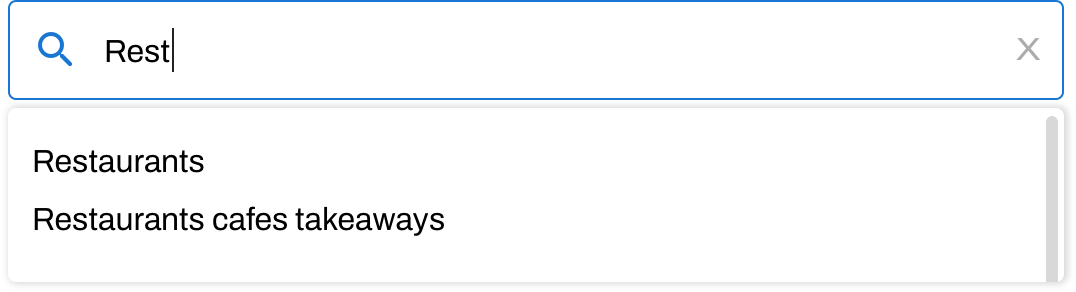 |
Automatically finding your location
Alternatively you can let us try to find your location automatically, and we’ll show you nearby businesses that match your search, as well as businesses that service your area.
When you first visit the Yellow Pages homepage your web browser will ask you to share your location with us. We don’t pass this information on to anyone else and we only use it for the purpose of searching for businesses near to you and getting directions.
You can update your location at any time by clicking or touching the “Locate Me” icon in the search bar at the top of each page.
 |
How does it work?
Yellow Pages asks your web browser to tell us where it is. Each web browser (for example, Internet Explorer, Google Chrome, Firefox or Safari) has a different way of determining its location. If you’re using a device that has GPS like a smart phone or tablet, the browser will use that. Alternatively it may use information associated with nearby WiFi points or IP addresses.
Problems?
Devices with GPS will provide much more accurate location results than those without. If the location shown is incorrect, simply clear the text from the location field and type in your location.
If nothing happens when you click the Locate Me icon, or the No Location icon (![]() ) is shown, it’s likely that:
) is shown, it’s likely that:
- You previously told your browser not to share your location with us. In this case you must change this setting, which can usually be done by refreshing the page or selecting a location icon in your browser’s notification area or address bar;
- Your browser couldn’t locate you. In this case you’ll have to type the location yourself;
- You’re using an older browser that doesn’t support the feature; please try updating your browser.
Compare businesses
To help you choose the right business for your needs or if you need to make a quick decision, read about how to use our compare function here.